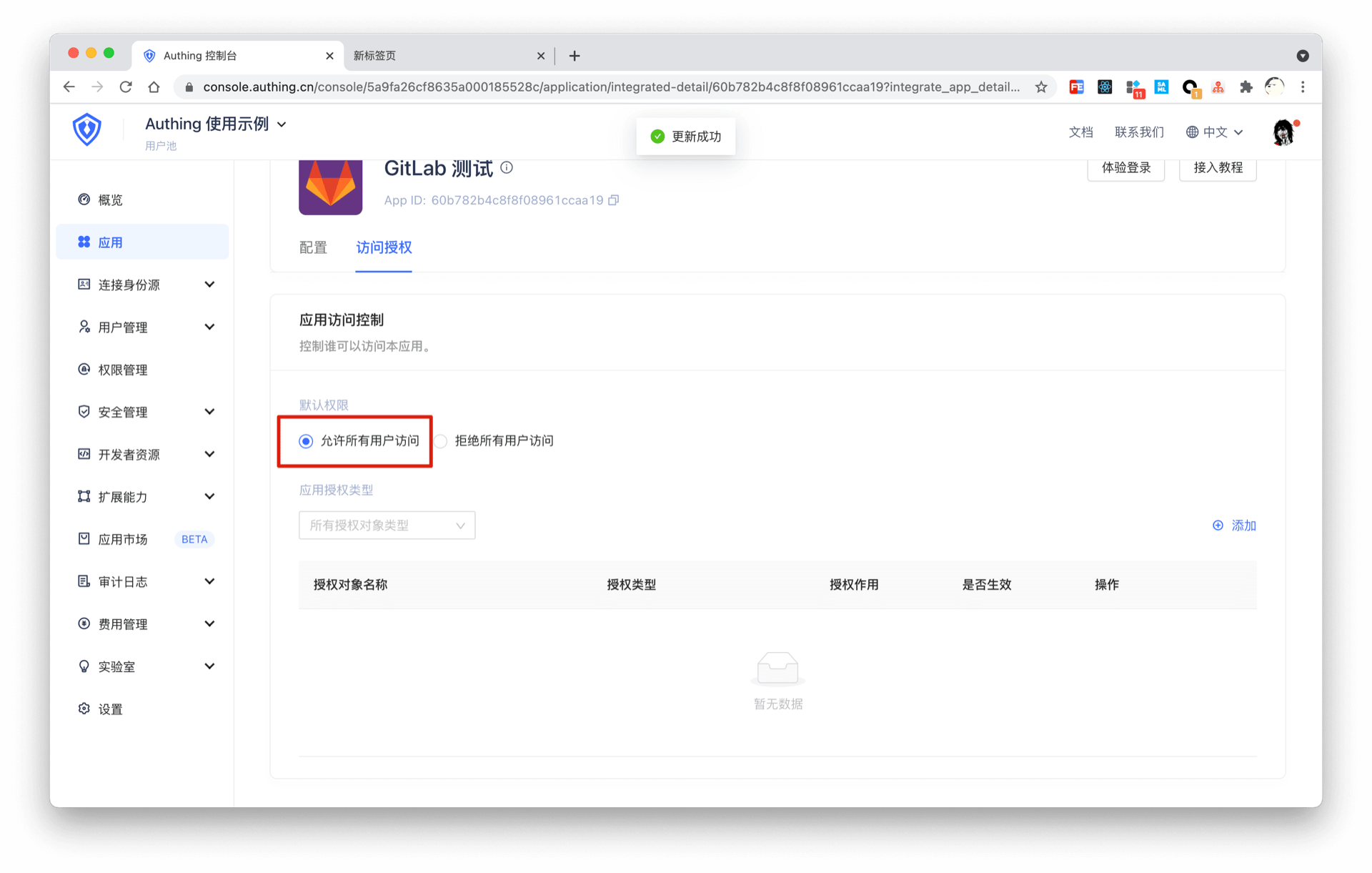使用 Authing 单点登录 GitLab
1
在 Authing 中创建应用
从 Authing 应用市场中获取并创建应用
2
安装 GitLab(可选)
3
配置 GitLab OmniAuth
4
使用 Authing 登录 GitLab
创建一个 Authing OIDC 应用
进入控制台 (opens new window) > 单点登录 SSO > 添加应用 ,找到GitLab,点击进入详情,然后点击获取应用。
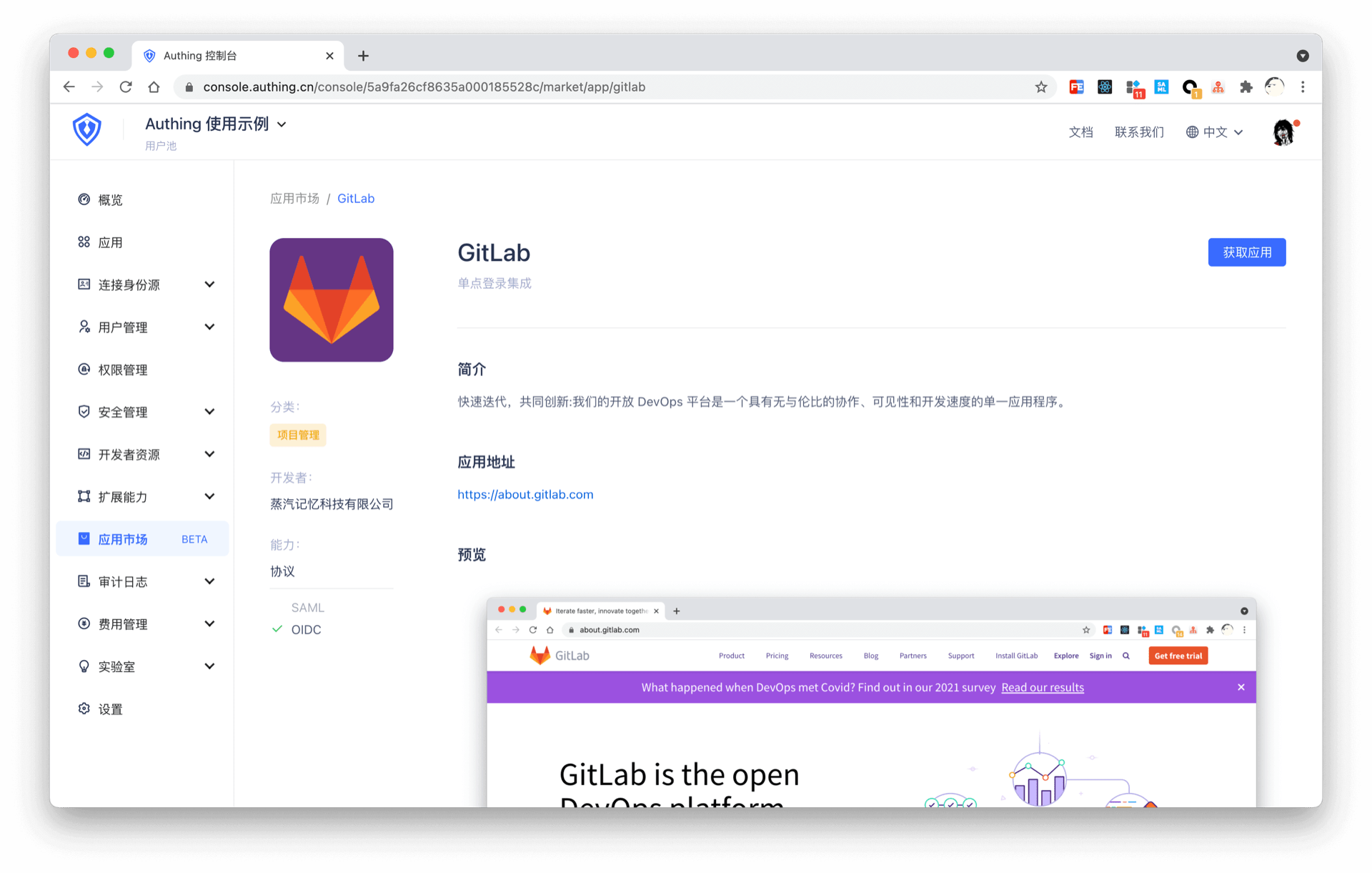
输入应用名称,点击下一步。
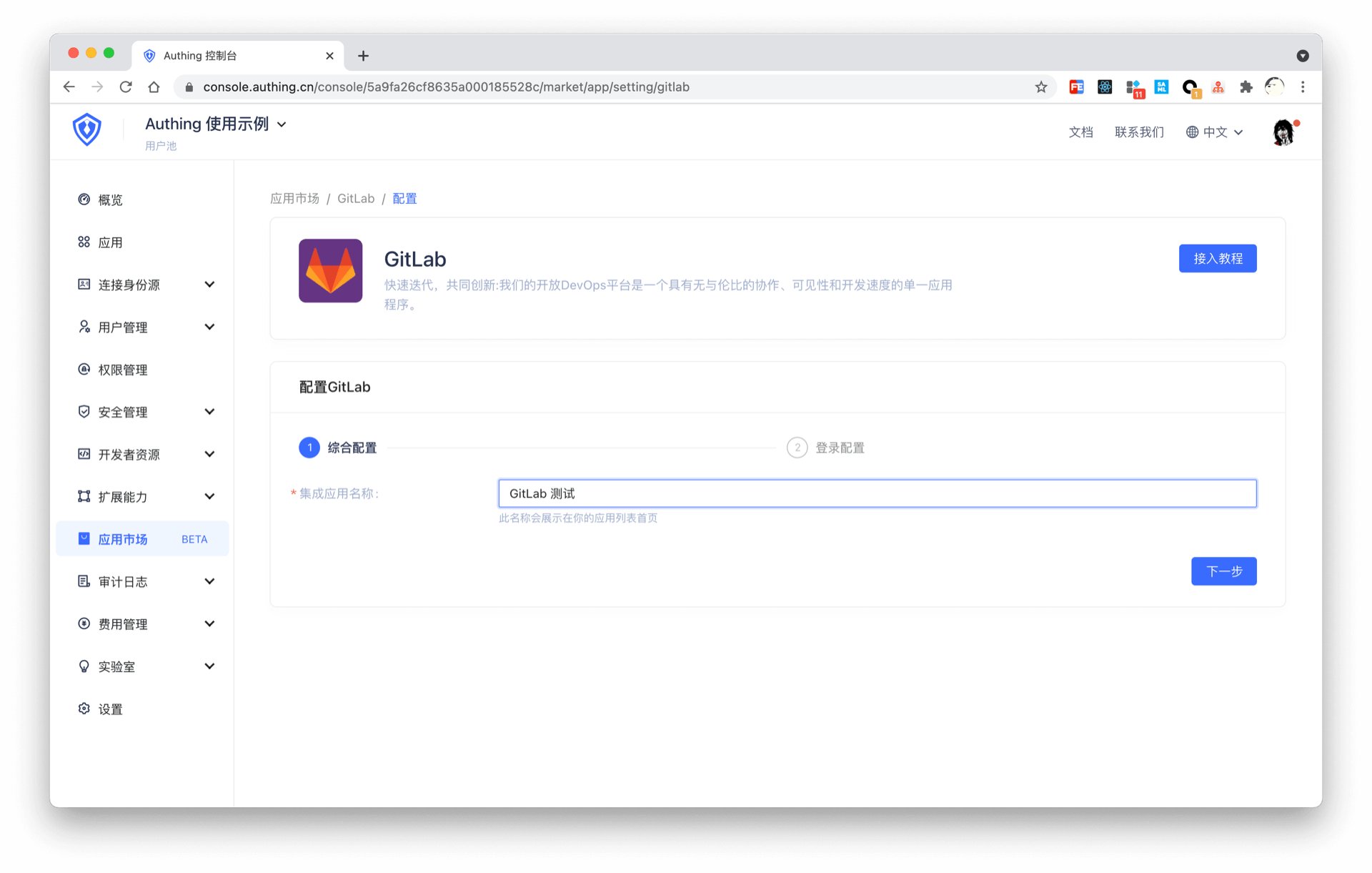
输入 GitLab External URL,一般是你的 GitLab 域名,如 https://xxx.example.com
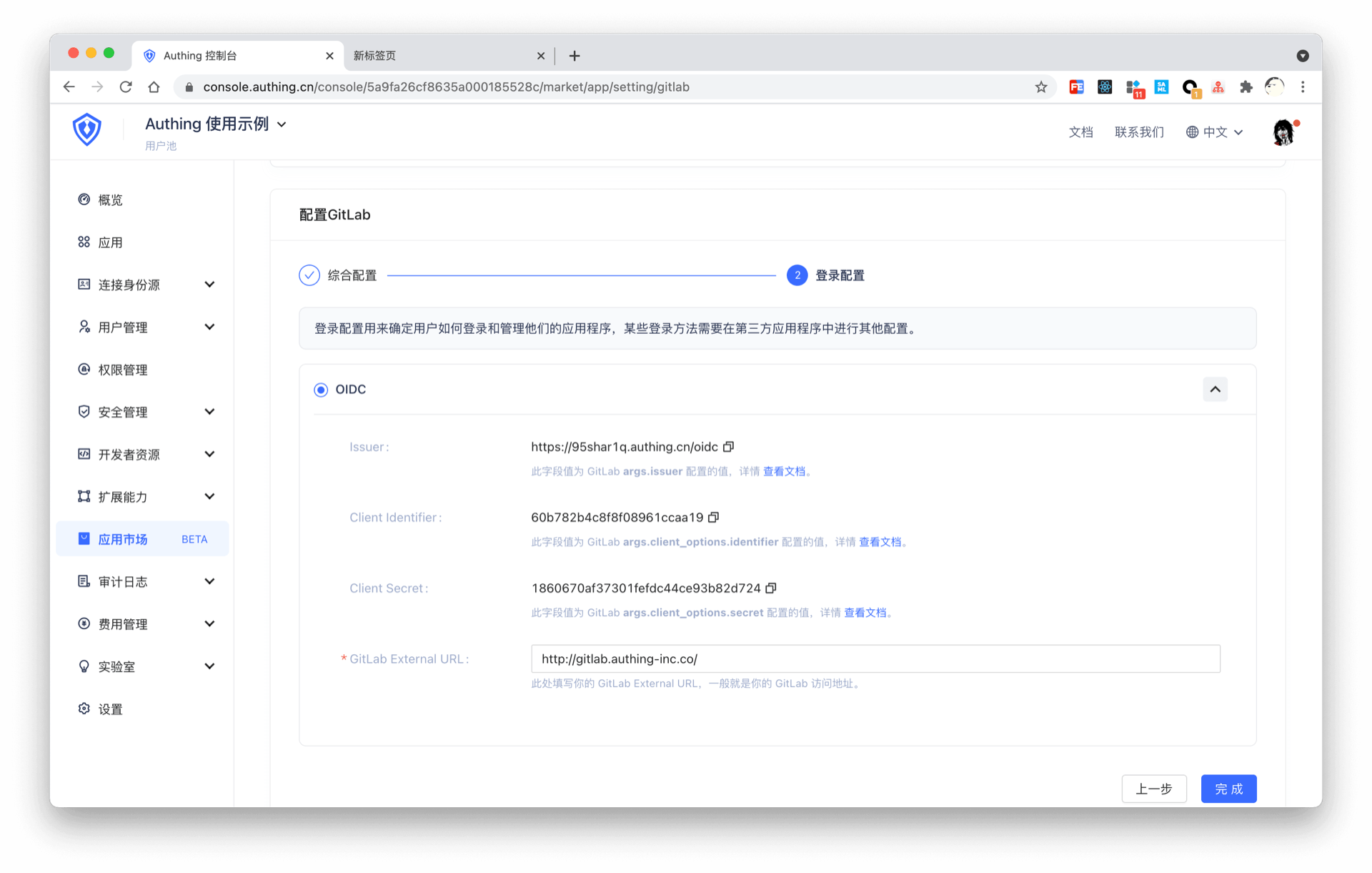
点击完成,在访问授权页点击「允许所有用户访问」。