- workflow
- /
Execute Workflow
- /
- Trigger Workflow through timed execution
¶ Timed execution of workflow
If you need to trigger the workflow according to a certain time cycle, you need to set the trigger to scheduled task :
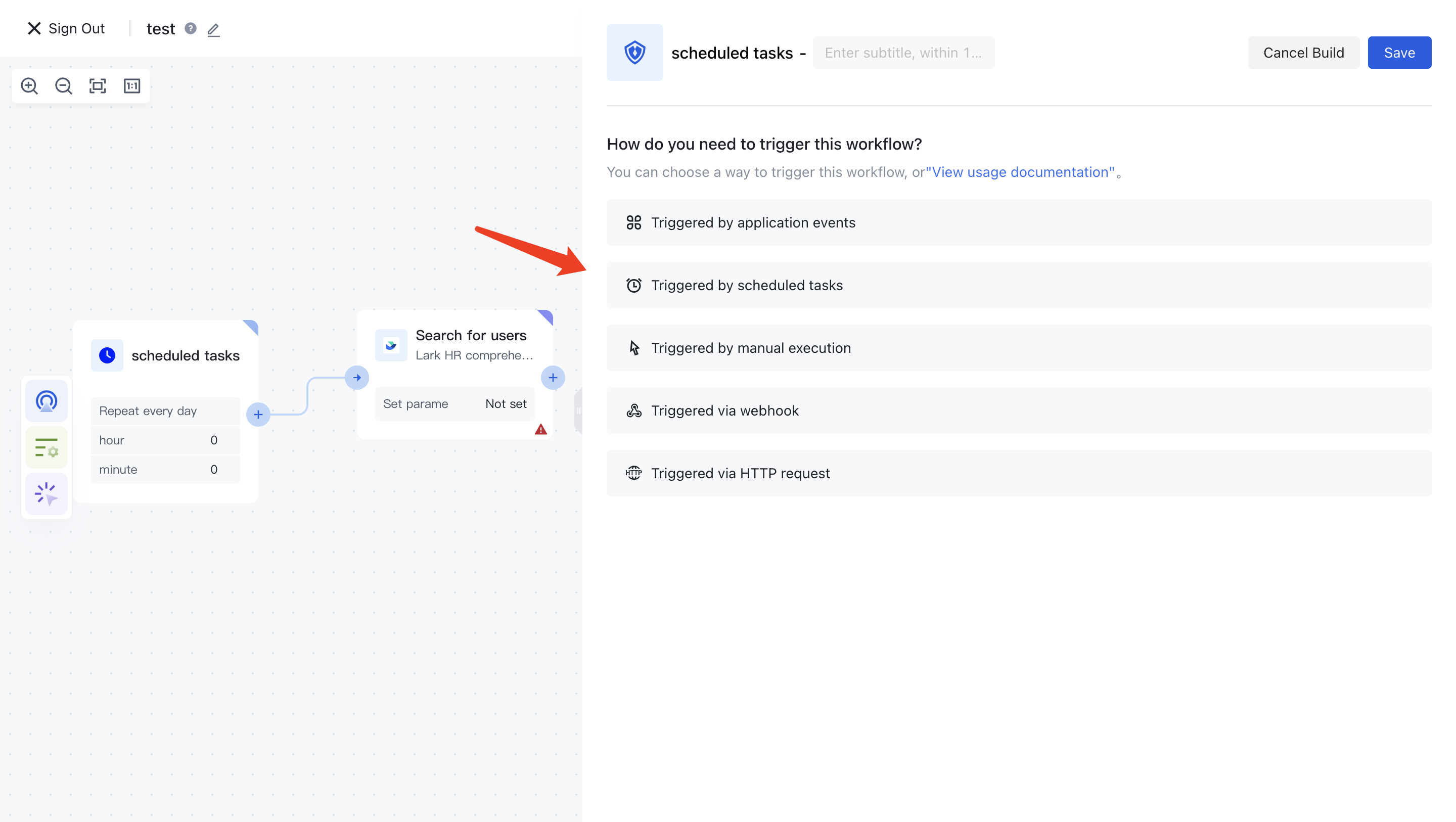
Timed tasks are divided into the following modes:
- Repeat monthly
- Repeat every week
- Repeat daily
- Cron expression
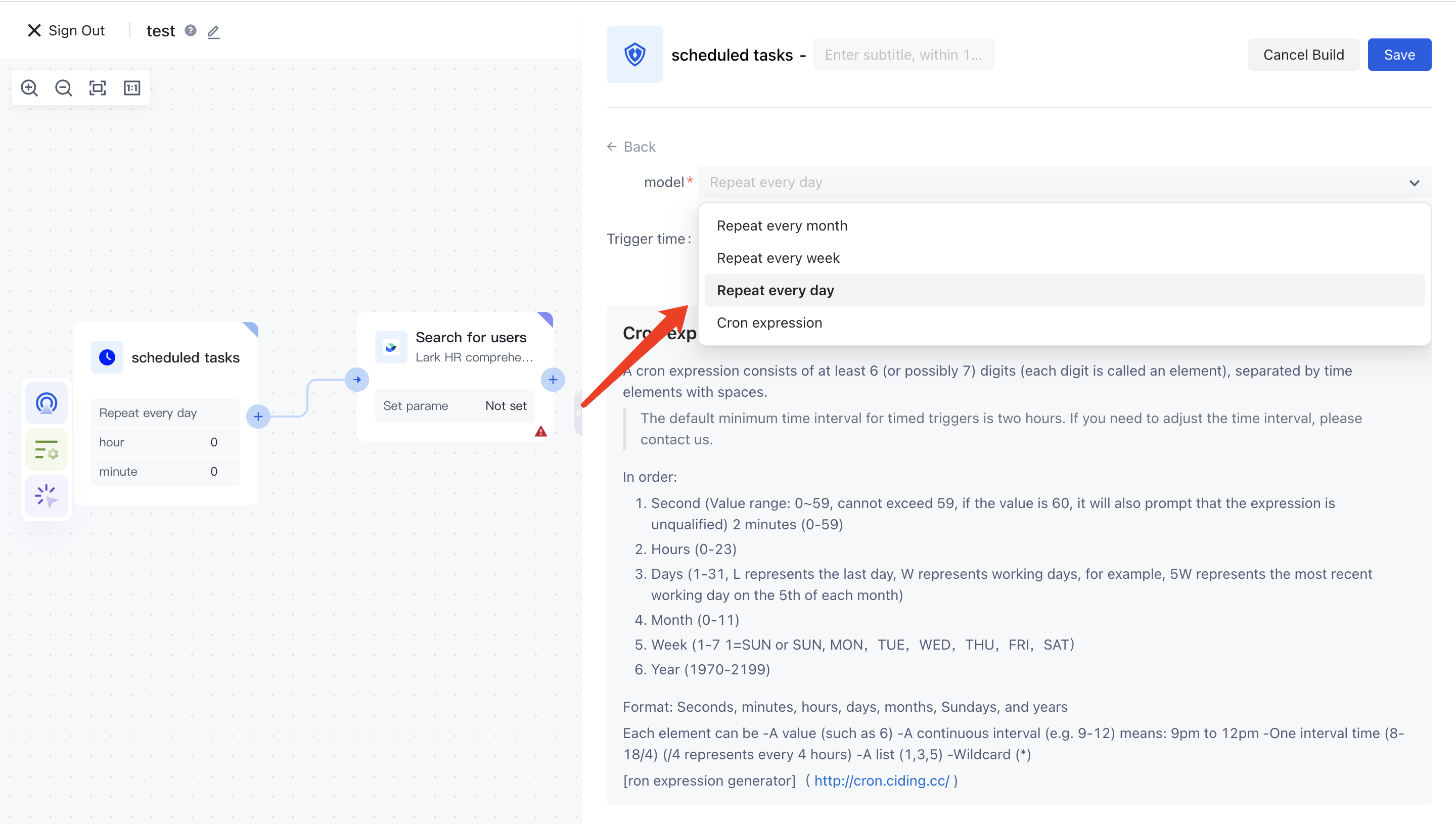
¶ Repeat every day
Set daily trigger time:
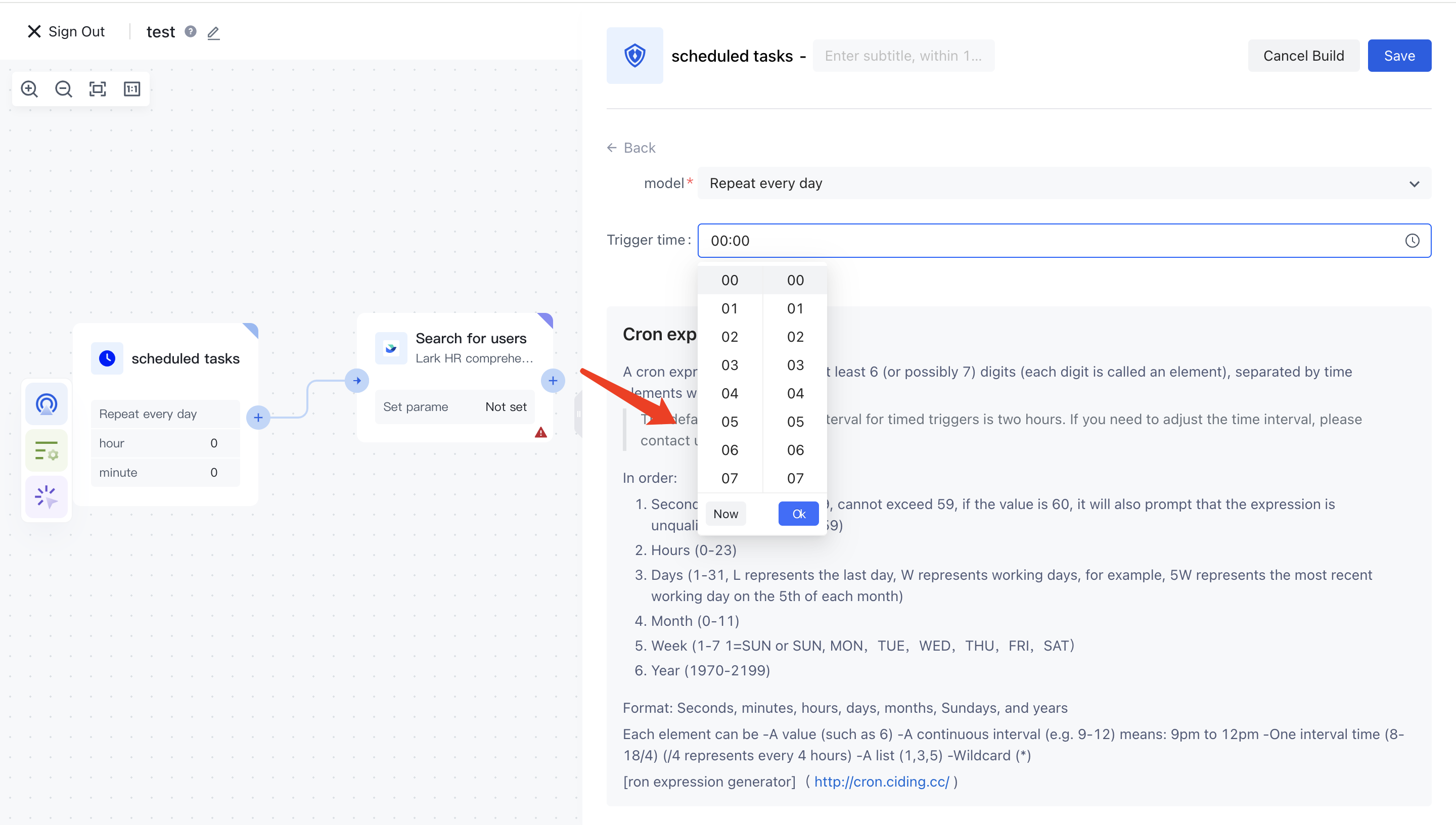
¶ Repeat every month
Set the monthly trigger date and time:
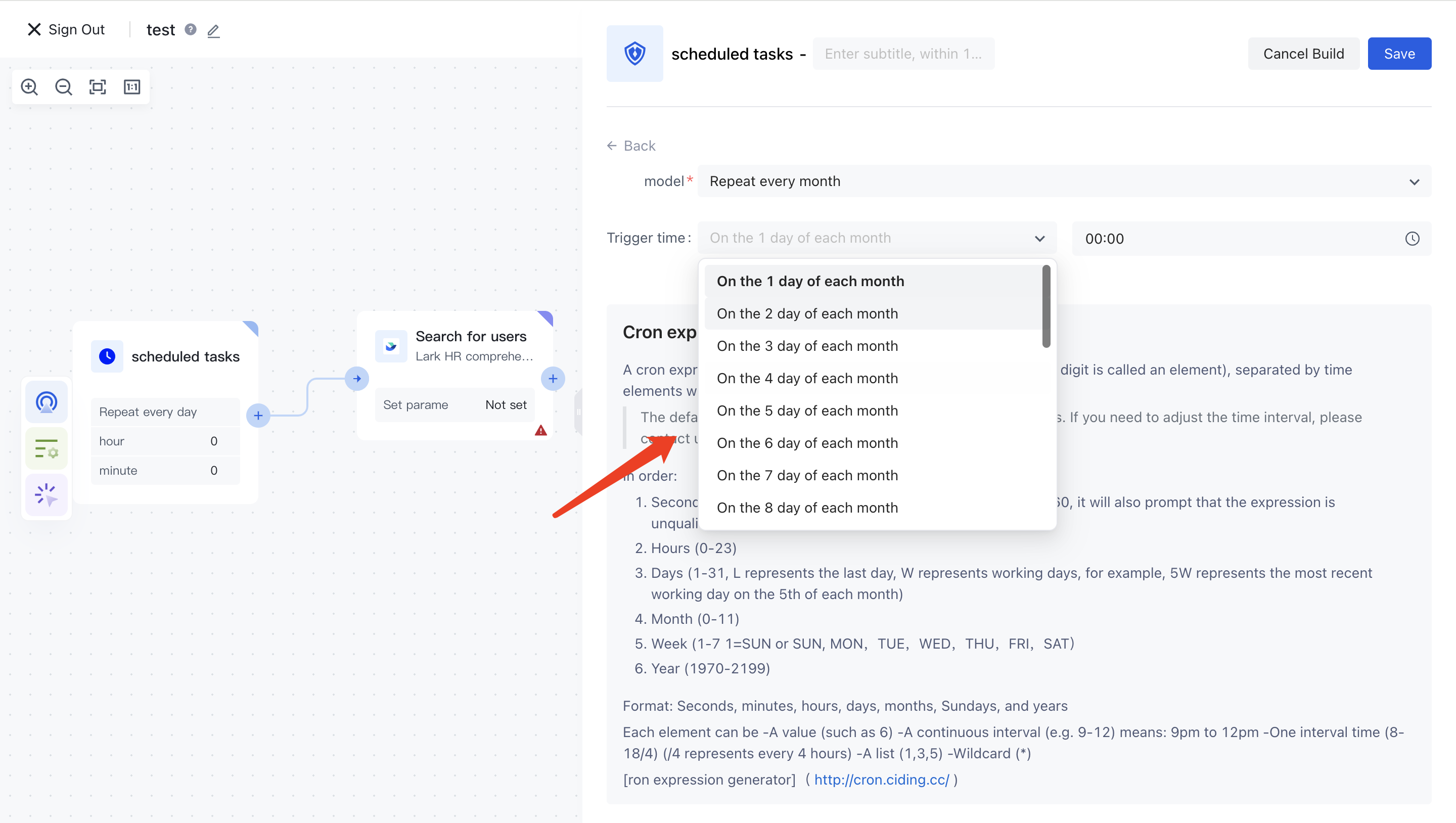
¶ Repeat every week
Set the day of the week to trigger and the specific time:
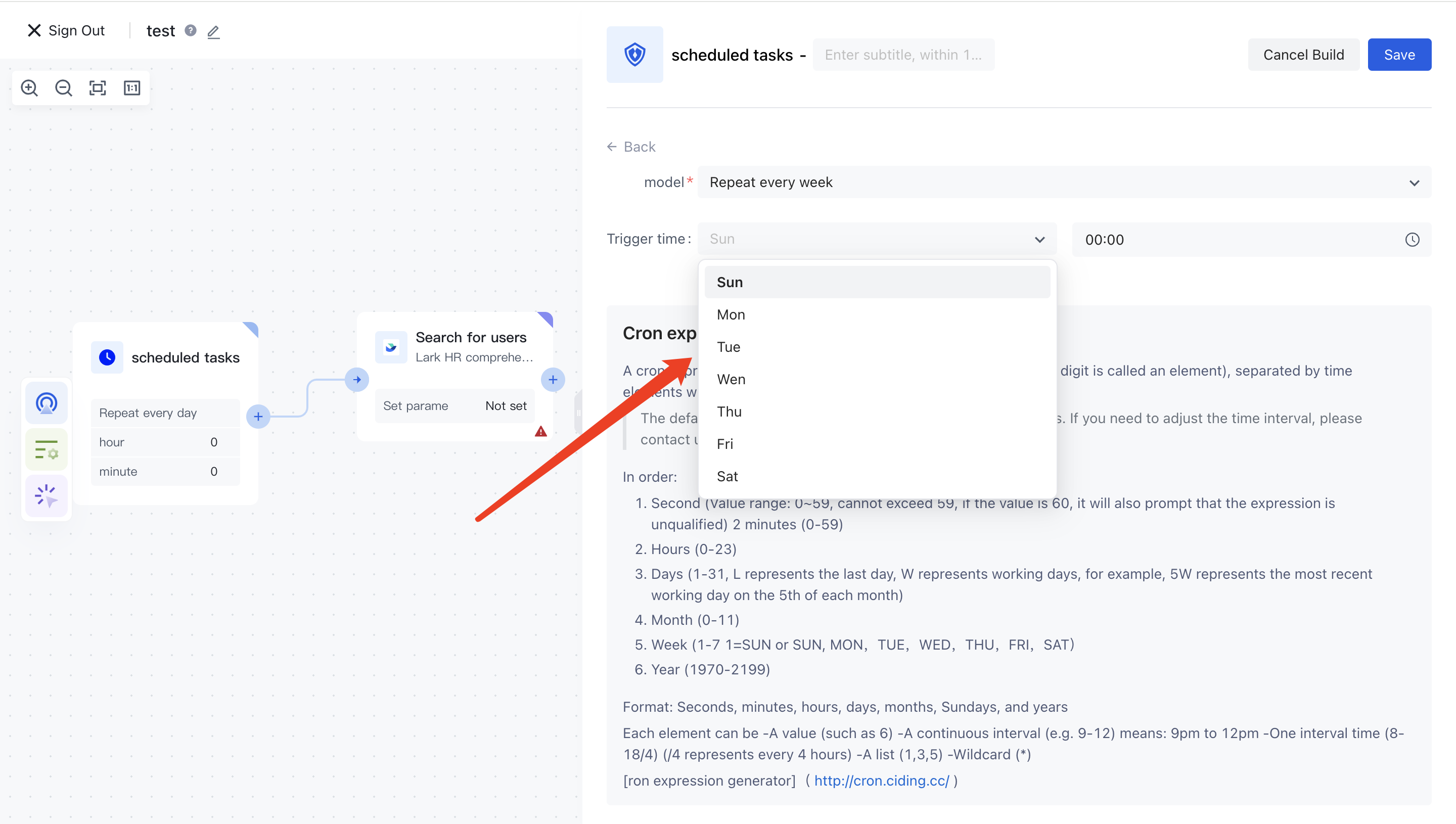
¶ Cron expression
This is the most flexible way, you can use Third party websites (opens new window) Generate cron expressions. Here are some common cron expressions:
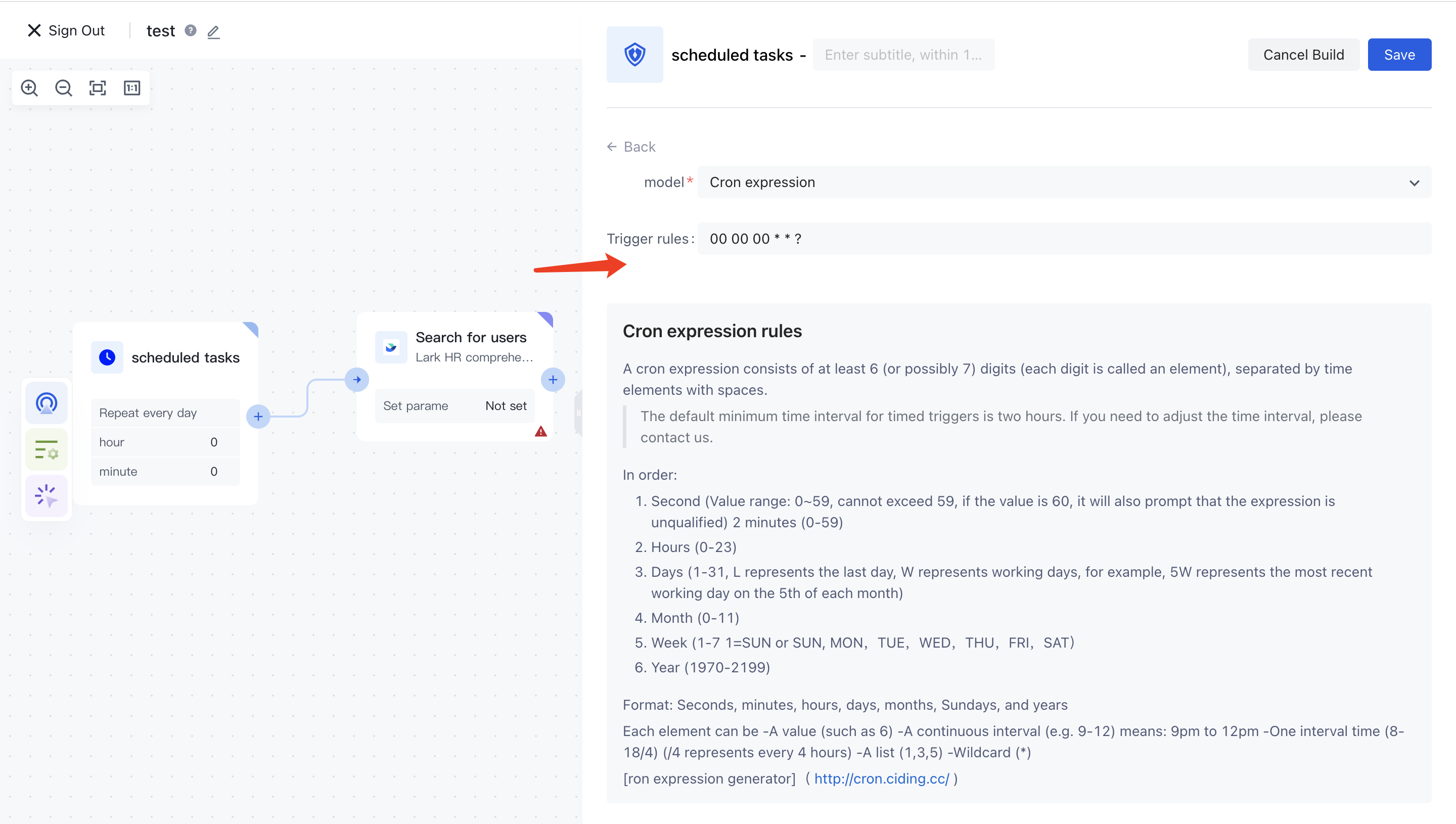
Note: Authentication identity automation allows cron expressions to have a minimum time interval of two hours.
- 0 0 23 * * ? Execute once a day at 23:00
- 0 0 1 * * ? Execute once a day at 1am:
- 0 0 1 1 * ? Execute once a month at 1am on the 1st of each month
- 0 0 23 L * ? Execute once a month at 23:00 on the last day of the month
- 0 0 1 ? * L Implemented once a week at 1am on Sundays
- 0 0 0,13,18,21 * * ? Execute once every day at 0:00, 13:00, 18:00, and 21:00
- 0 15 10 ? * Trigger on the third Friday of each month at 10:15 am
- 0 15 10 ? * MON-FRI Triggered at 10:15 am from Monday to Friday
- 0 10,44 14 ? 3 WED triggered every Wednesday in March at 2:10 pm and 2:44 pm