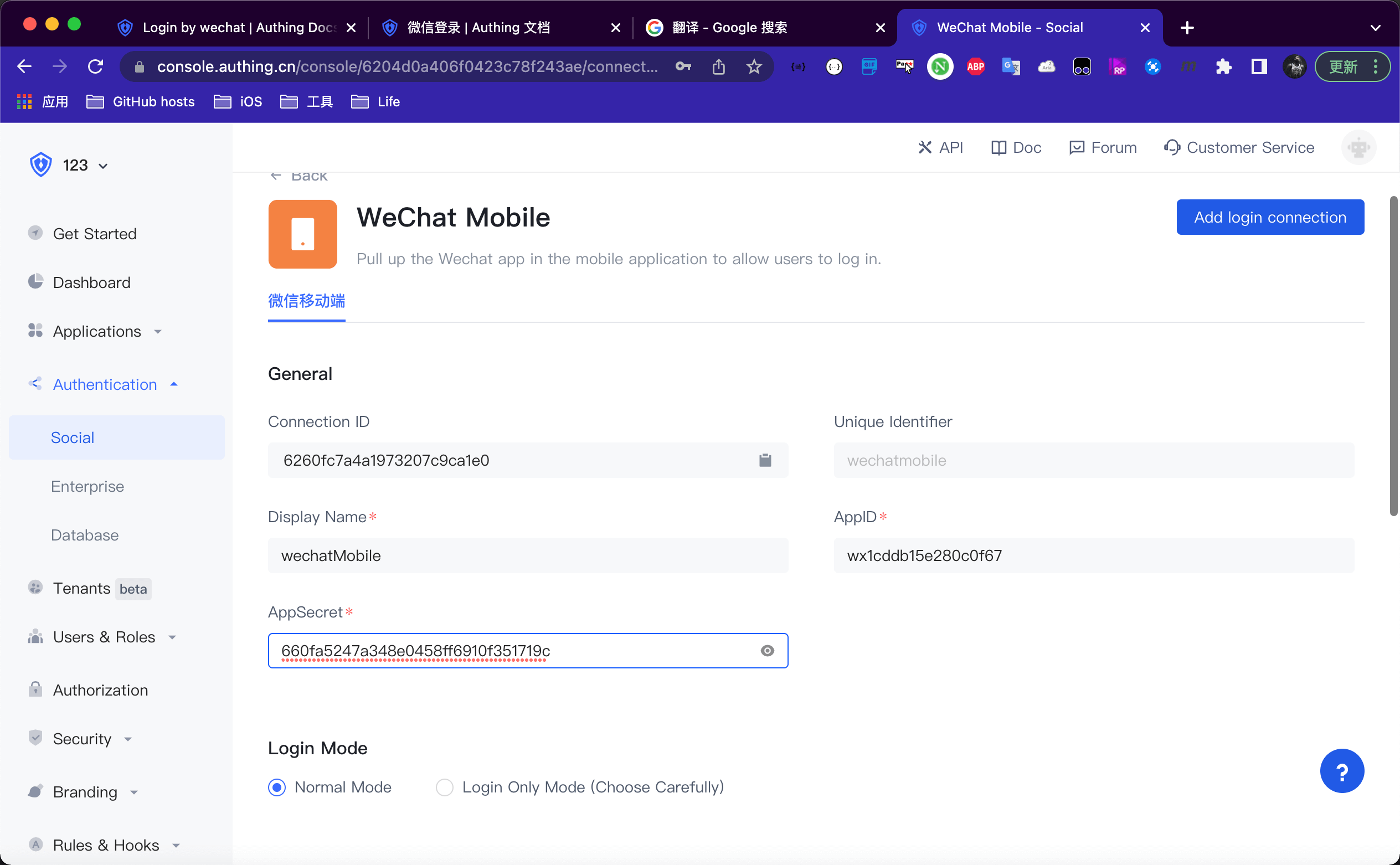¶ Login by wechat
There are three major steps:
- Configurations on wechat open platform
- Steps at Authing console
- Integrate Authing iOS SDK
¶ Configurations on Wechat open platform (opens new window)
Note: Developer must be verified before using any service on wechat open platform. Wechat doesn't support personal usage, so developer must be part of some organization, commercial or governmental. And It costs 300 RMB to become a verified developer.
- Get wechat AppID and AppSecret

- Setup iOS information

Wechat requires a callback through Universal Links (opens new window)
¶ Steps at Authing console:
- Click 'Authentication' on the left sidebar and choose 'Social', then click 'Wechat'

- In the list select 'Wechat Mobile'

Set an ID for this connection. It can be anything as long as being unique across Authing's connections.
Enter your wechat AppID and AppSecret
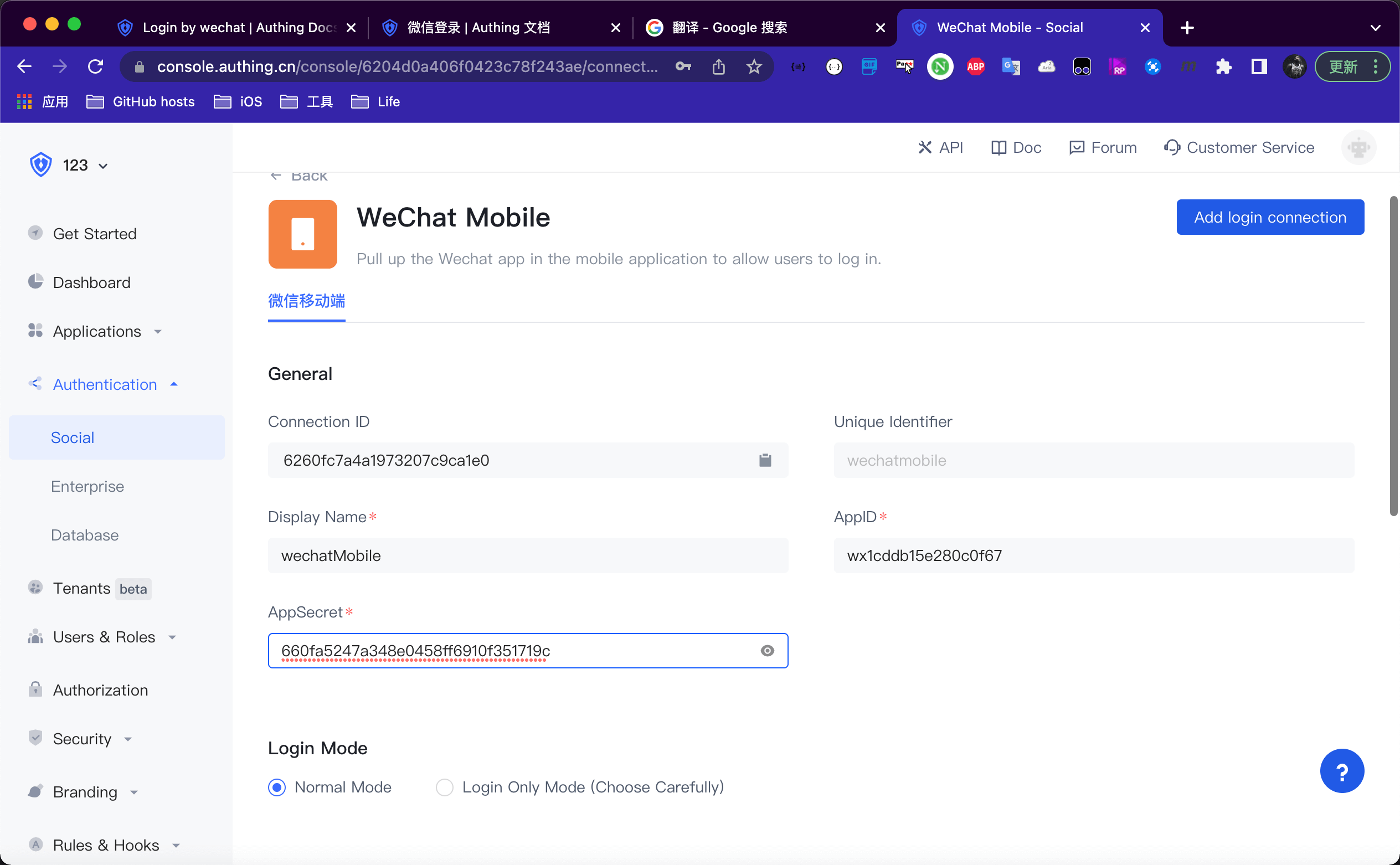
Hit 'Save' and we are all set
¶ Integrate iOS SDK
¶ Initialize Guard SDK
Guard-iOS-binary depends on the Guard component (after Version 1.2.4)
in the swift package search bar enter: https://github.com/Authing/authing-binary
Dependency rule Select Up to Next Major Version 1.0.0
Add Package Then select Wechat
¶ Add start WeChat whitelist in Info.plist
key: LSApplicationQueriesSchemes
value: weixin, weixinULAPI
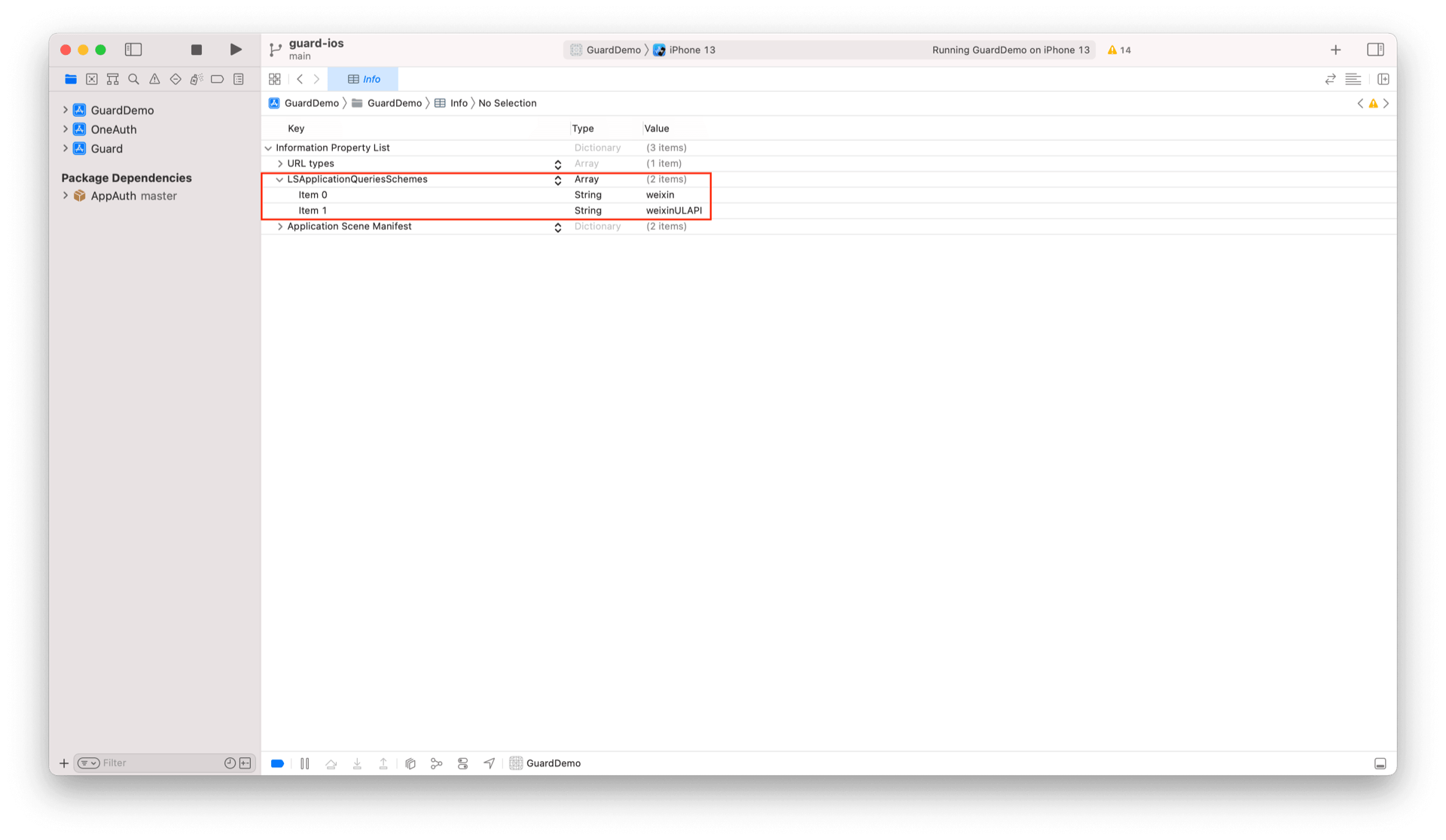
You can also open Info.plist through Source Code, and then copy and paste the following code:
<plist version="1.0">
<dict>
...
<key>LSApplicationQueriesSchemes</key>
<array>
<string>weixin</string>
<string>weixinULAPI</string>
</array>
...
</dict>
</plist>
¶ To set up WeChat when the App starts:
import Guard
import Wechat
Authing.start(<#Authing AppId#>);
WechatLogin.registerApp(appId: <#your_wechat_appid#>, universalLink: <#your_deep_link#>)
The first parameter is the WeChat App id; the second parameter is iOS Universal Link (opens new window)
¶ Set Associated Domains:
Replace with the host corresponding to your Universal Link

¶ Handling Wechat Callbacks
After Alipay returns to the application, if SceneDelegate is used, you need to overload the following functions in SceneDelegate.swift:
func scene(_ scene: UIScene, continue userActivity: NSUserActivity) {
NotificationCenter.default.post(name: NSNotification.Name(rawValue: "wechatLoginOK"), object: userActivity)
}
If SceneDelegate is not used, you need to be overloaded in AppDelegate
func application(_ application: UIApplication, continue userActivity: NSUserActivity, restorationHandler: @escaping ([UIUserActivityRestoring]?) -> Void) -> Bool {
NotificationCenter.default.post(name: NSNotification.Name(rawValue: "wechatLoginOK"), object: userActivity)
return true
}
¶ Initiate wechat authorization
¶ Wechat Login
func login(viewController: UIViewController, _ context: String? = nil, completion: @escaping Authing.AuthCompletion) -> Void
Parameter
- viewController AuthViewController
contextRequest context, set herecontextyou can get pipeline context .
Example
// context is optional Parameters
WechatLogin.login(viewController: <#AuthViewController#>, "context") { code, message, userInfo in
if (code == 200) {
// login successful
// userInfo
} else if (code == 1640) {
// Only an existing account can be bound
// userInfo.socialBindingData return method(login method) and key(intermediate state key)
} else if (code == 1641) {
// Allows you to bind existing accounts or create new accounts
// userInfo.socialBindingData return method(login method) and key(intermediate state key)
} else if (code == 2921) {
// Select multiple accounts and bind them
// userInfo.socialBindingData return accounts(account list) and key(intermediate state key)
}
}
If you want to obtain only wechat authorization code:
WechatLogin.getAuthCode(viewController: <#AuthViewController#>) { authCode in
// authCode: wechat authorization code
}
If you want to implement the whole process by your own, right after you get auth code, please call this API to get Authing user info:
¶ Get the data by wechat login
func getDataByWechatlogin(authData: AuthRequest? = nil, code: String, _ context: String? = nil, completion: @escaping(Int, String?, UserInfo?) -> Void)
Parameter
- code wechat auth code
contextRequest context, set herecontextyou can get pipeline context .
Example
AuthClient().getDataByWechatlogin(code: "Wechat auth code") { code, message, userInfo in
if (code == 200) {
// login successful
// userInfo
} else if (code == 1640) {
// Only an existing account can be bound
// userInfo.socialBindingData return method(login method) and key(intermediate state key)
} else if (code == 1641) {
// Allows you to bind existing accounts or create new accounts
// userInfo.socialBindingData return method(login method) and key(intermediate state key)
} else if (code == 2921) {
// Select multiple accounts and bind them
// userInfo.socialBindingData return accounts(account list) 以及 key(intermediate state key)
}
}
¶ Binding API
If you want to ask whether to bind an existing account when you log in with your wechat account, you can enable the query binding function in Authing Console (opens new window),
Authentication -> Social -> WeChat -> WeChat Mobile -> Bind to Existing Account:

If using our AuthFlow hosting page, after opening the Bind to Existing Account, relevant business processes are processed in the hosting page.
If you have selected the Login Mode and enabled the Bind to Existing Account function, use the following API to build the subsequent business process:
¶ Register a new account and binding to wechat
If Login Mode is selected for Sign in & sign up and Bind to Existing Account is enabled, the Wechat login interface will return 1641 status code and key. At this time, this interface can be called to directly create an account.
func bindWechatWithRegister(key: String, completion: @escaping(Int, String?, UserInfo?) -> Void)
Parameter
- key intermediate state key,return by Wechat Login
Example
AuthClient().bindWechatWithRegister(key: "key") { code, message, userInfo in
}
¶ Binding Wechat by account password
If Login Mode is selected,the Wechat login interface will return 1640 or1641 status code, supported binding modes and key,If the supported binding modes include username-password, phone-password, and email-password, you can invoke this interface.
func bindWechatByAccount(account: String, password: String, key: String, completion: @escaping(Int, String?, UserInfo?) -> Void)
Parameter
- account account
- password password
- key intermediate state key,return by Wechat Login
Example
AuthClient().bindWechatByAccount(account: "account", password: "password", key: "key") { code, message, userInfo in
}
¶ Binding Wechat by mobile verification code
If Login Mode is selected,the Wechat login interface will return 1640 or1641 status code, supported binding modes and key,If the supported binding modes include phone-code, you can invoke this interface.
func bindWechatByPhoneCode(phoneCountryCode: String? = nil, phone: String, code: String, key: String, completion: @escaping(Int, String?, UserInfo?) -> Void)
Parameter
- phone phone
- code code
- key intermediate state key,return by Wechat Login
Example
AuthClient().bindWechatByPhoneCode(phone: "188xxxx8888", code: "1234", key: "key") { code, message, userInfo in
}
¶ Binding Wechat by email verification code
If Login Mode is selected,the wechat login interface will return 1640 or1641 status code, supported binding modes and key,If the supported binding modes include email-code, you can invoke this interface.
func bindWechatByEmailCode(email: String, code: String, key: String, completion: @escaping(Int, String?, UserInfo?) -> Void)
Parameter
- email email
- code code
- key intermediate state key,return by Wechat Login
Example
AuthClient().bindWechatByEmailCode(email: "test@example.com", code: "1234", key: "key") { code, message, userInfo in
}
¶ Bind Wechat by account ID in the accounts list
If account binding is enabled, it will return 2921 status code, supported binding account data and key when calling wechat login interface.
Note that this API can only bind the accounts returned by getDataByWechatlogin, and only applies to scenarios where multiple Authing accounts correspond to the same wechat identity source. If you want to directly call the binding API without special scenarios, check this API: Bind wechat by account ID.
func bindWechatBySelectedAccountId(accountId: String, key: String, completion: @escaping(Int, String?, UserInfo?) -> Void)
Parameter
- accountId account id
- key intermediate state key,return by Wechat Login
Example
AuthClient().bindWechatBySelectedAccountId(accountId: "AUTHING_ACCOUNT_ID", key: "key") { code, message, userInfo in
}
¶ Bind Wechat by account ID
If Login Mode is selected,this interface can be invoked to bind existing accounts in the user pool.
func bindWechatByAccountId(accountId: String, key: String, completion: @escaping(Int, String?, UserInfo?) -> Void)
Parameter
- accountId account id
- key intermediate state key,return by Wechat Login
Example
AuthClient().bindWechatByAccountId(accountId: "AUTHING_ACCOUNT_ID", key: "key") { code, message, userInfo in
}