¶ Feishu Custom App
¶ Introduction
- Overview: Feishu Custom App is suitable for your own enterprise PC website sweep login and Feishu Workbench no-login scenario. For enterprises to achieve secure login to third-party applications or websites with Feishu as the identity source. In Authing, you can configure and turn on the enterprise login of Feishu Enterprise custom Application to quickly get the basic open information of Feishu and help users to achieve password-free login through Authing.
- Application Scenario: PC website, Feishu workbench, mobile application
- End-user preview image.
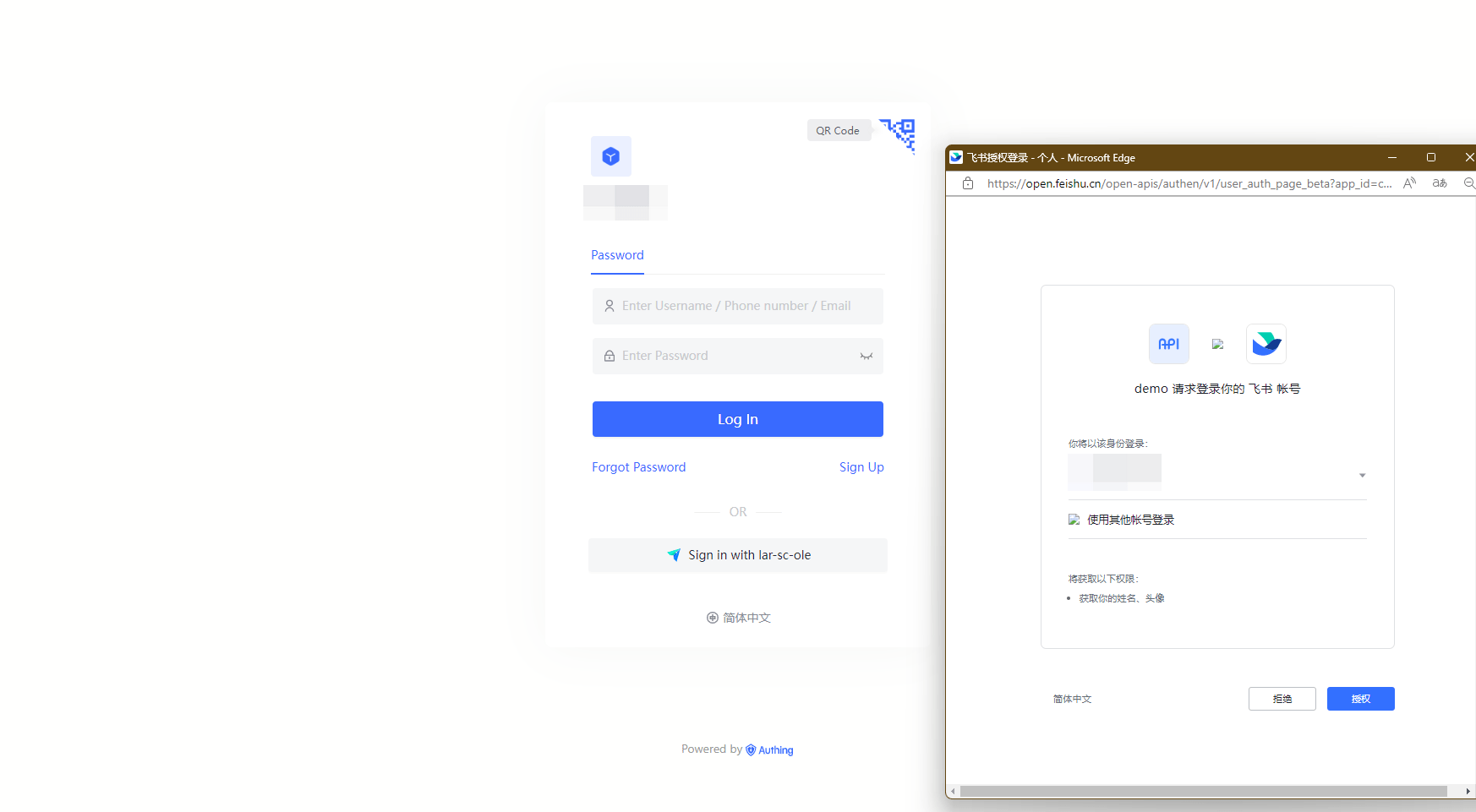
¶ Caution.
- If you do not have a Feishu developer account, please go to Feishu Open Platform (opens new window) to register first.
- If you do not have a Authing Console account, please go to Authing Console (opens new window) to register your developer account first.
¶ Step 1: Create Enterprise custom Application
Go to Feishu Developer Console (opens new window), click Create Enterprise custom App, fill in the appropriate content and create the app.


Go to the created app, click Application Features, select Web App and turn on the Enable web app feature. 
Click Credentials and Basic Info to view the App ID and App Secret and open the Authing console.
If you need Mobile App Login, click Features, select Mobile App Login, turn on the Feishu Login feature, and in the Feishu login configuration below, user login protocol option OAuth 2.0, and fill in the mobile app configuration.

In order to normally obtain the user information of the feishu and complete the authentication process, you need to complete Permissions & Scopes page, search the following permissions, and open:
- Read contacts as app
- Get basic user information
- Get user ID through mobile number or email
- Get user mobile number
- Get user mailbox information
- Query the user's enterprise mailbox

##Step 2: configure the feishu custom application on the Authing console
2.1 please click the "create enterprise identity source" button on the "enterprise identity source" page of the Authing console to enter the "select enterprise identity source" page and click the "feishu" identity source button
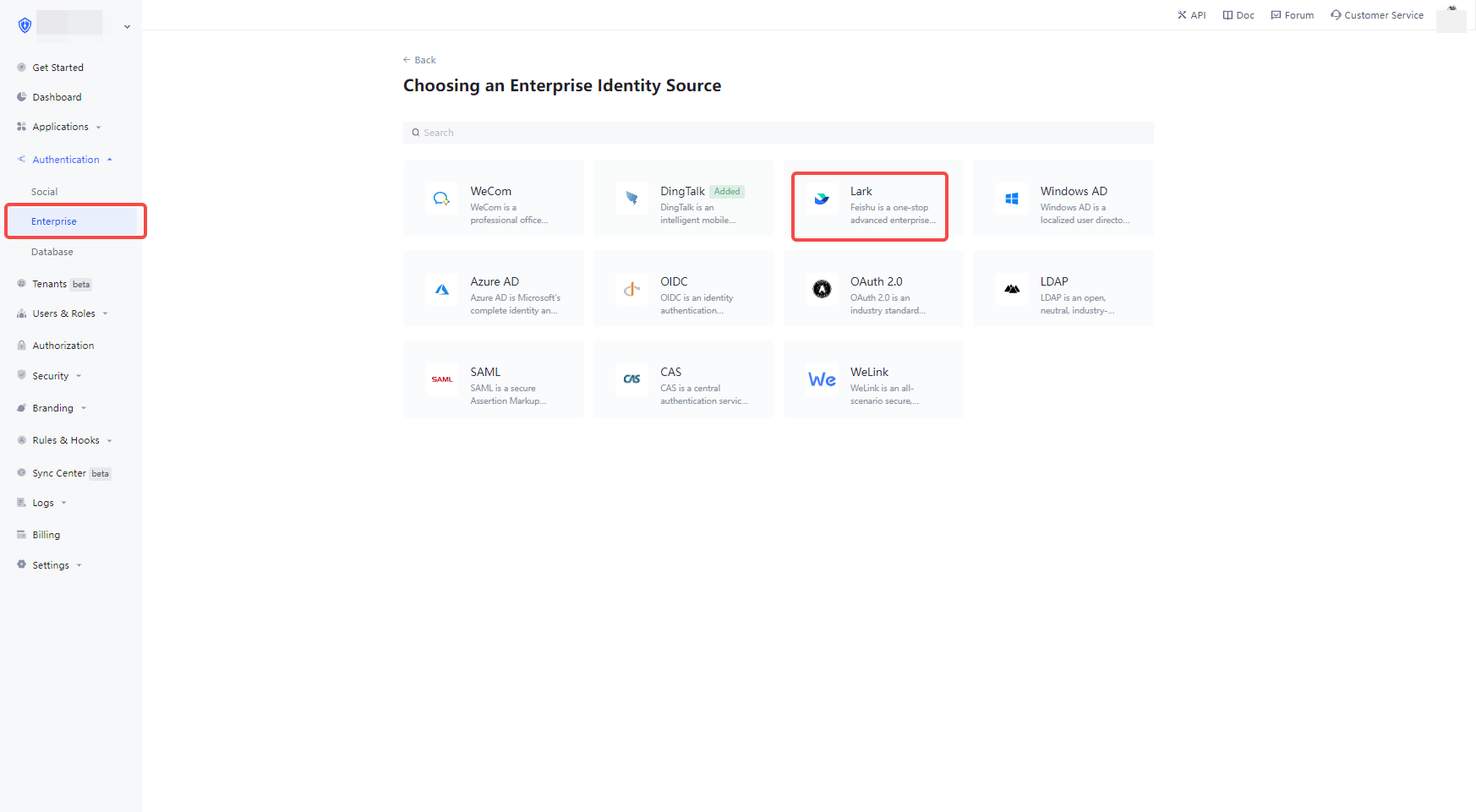
2.2 select "feishu custom app".

2.3 please fill in the relevant field information on the "feishu custom app" page.

| Field | description |
|---|---|
| Unique identifier | a. the unique identifier is composed of lowercase letters, numbers, -, and the length is less than 32 bits< Br />b. this is the unique identifier of this connection and cannot be modified after setting |
| Display name | this name will be displayed on the button of the terminal user's login interface |
| App ID | The App ID and App Secret can be found in the backend of the FeiShu app, under Credentials and Basic Info. |
| App Secret | The App ID and App Secret can be found in the backend of the Feishu application, Credentials and Basic Info. |
| Login Mode | After you turn on "Login Only Mode", you can only login to your existing account, you cannot create a new account. |
| Account Identity Association | When "Account Identity Association" is not enabled, users can create new users by default when they log in through the identity source. If "Account Identity Association" is enabled, you can allow users to log in to existing accounts directly by "Field Matching" or "Ask to Bind". |
App ID and App Secret, fill in the App ID and App Secret in Credentials and Basic Info in the backend of Feishu app.


2.4 Once the configuration is done, click the "Create" or "Save" button to complete the creation.
In the Feishu Open Platform, open the app management page, select Security Settings, add the Authing backend callback address to the Redirect URL


¶ Step 3: Go live with Feishu's custom app in Feishu Open Platform
3.1 In the Feishu Open Platform, select app publishing, and in Version Management & Release, click Create a version, and publish the created app


3.2 After submitting the application, your business administrator will review it and the review result will be sent to you via FeiBook and developer backend. For more details, please refer to Feishu Documentation - Developing Enterprise custom Applications (opens new window)
¶ Step 3: Development Access
Recommended development access method: Use hosted login page
Description of advantages and disadvantages: Simple operation and maintenance, by Authing is responsible for operation and maintenance. Each user pool has a separate secondary domain; if you need to embed it in your application, you need to use the popup mode login, i.e.: after clicking the login button, a window will pop up with Authing hosted login page, or redirect the browser to Authing to the hosted login page.
Detailed access method.
3.1 Create an app in the Authing console, for details see: How to create an app in Authing
3.2 In the created FeiShu enterprise app identity source connection details page, open and associate an app created in the Authing console

3.3 Experience the Feishu enterprise built app on the login page Third-party login
